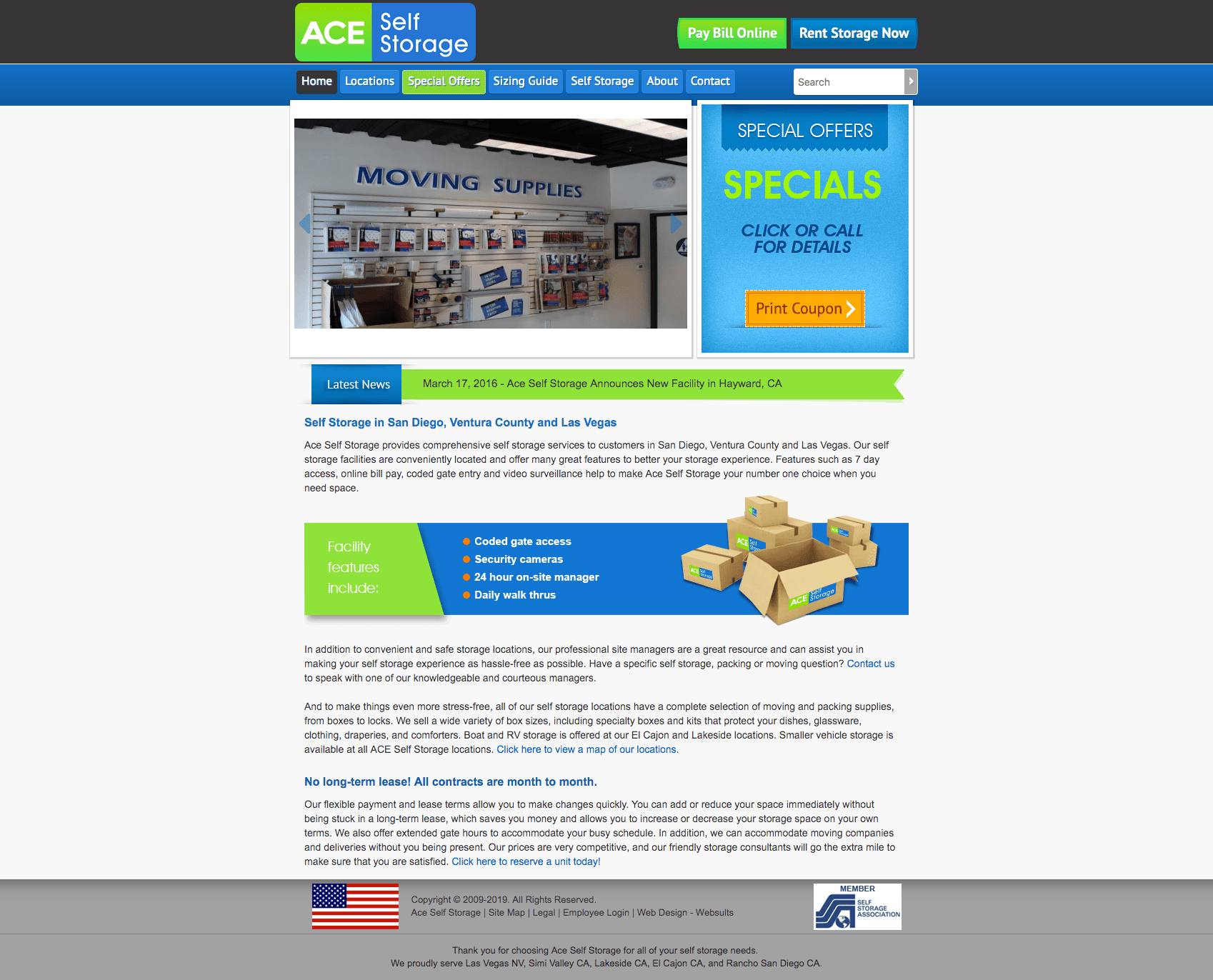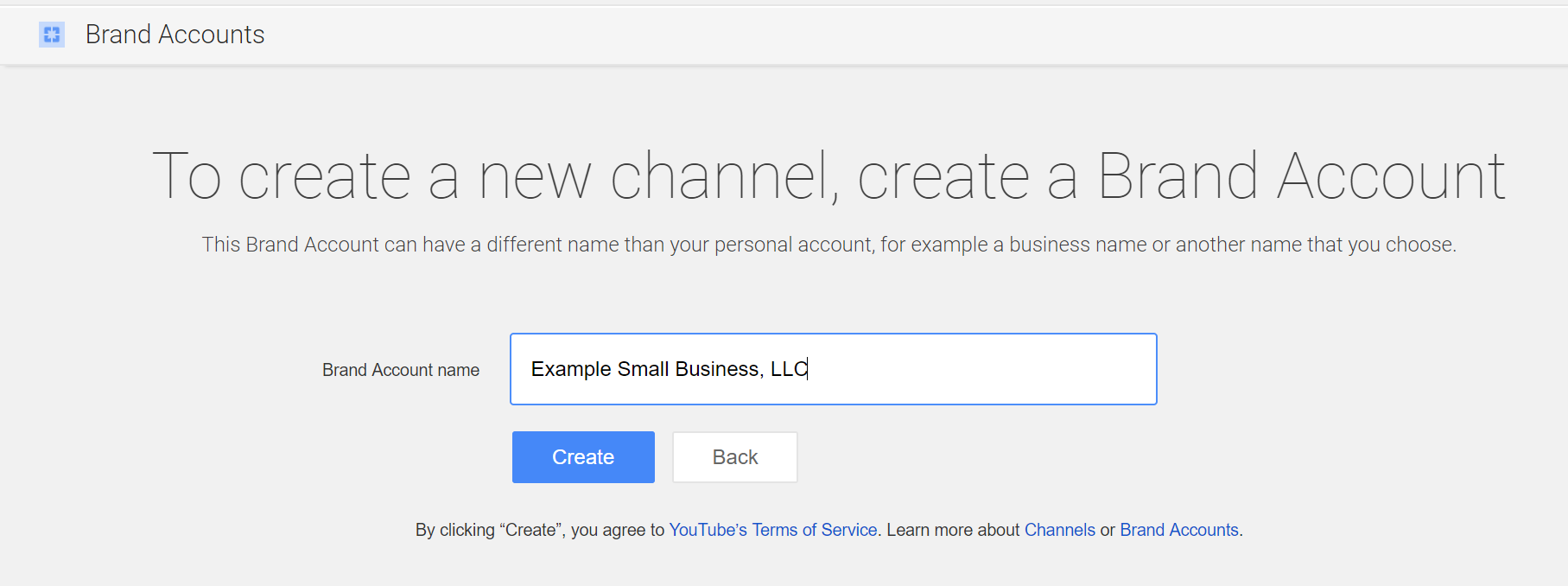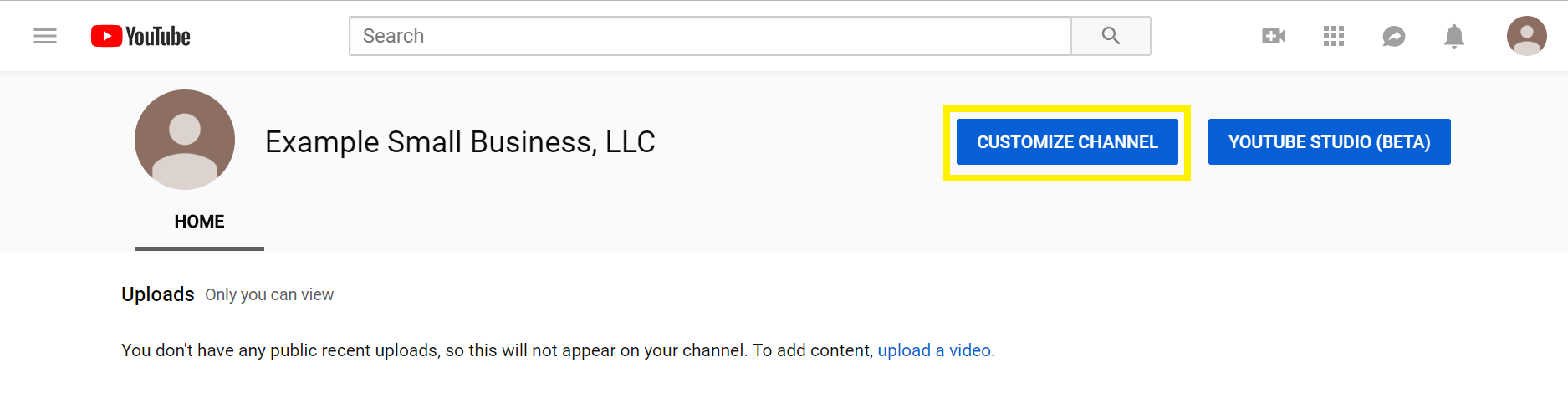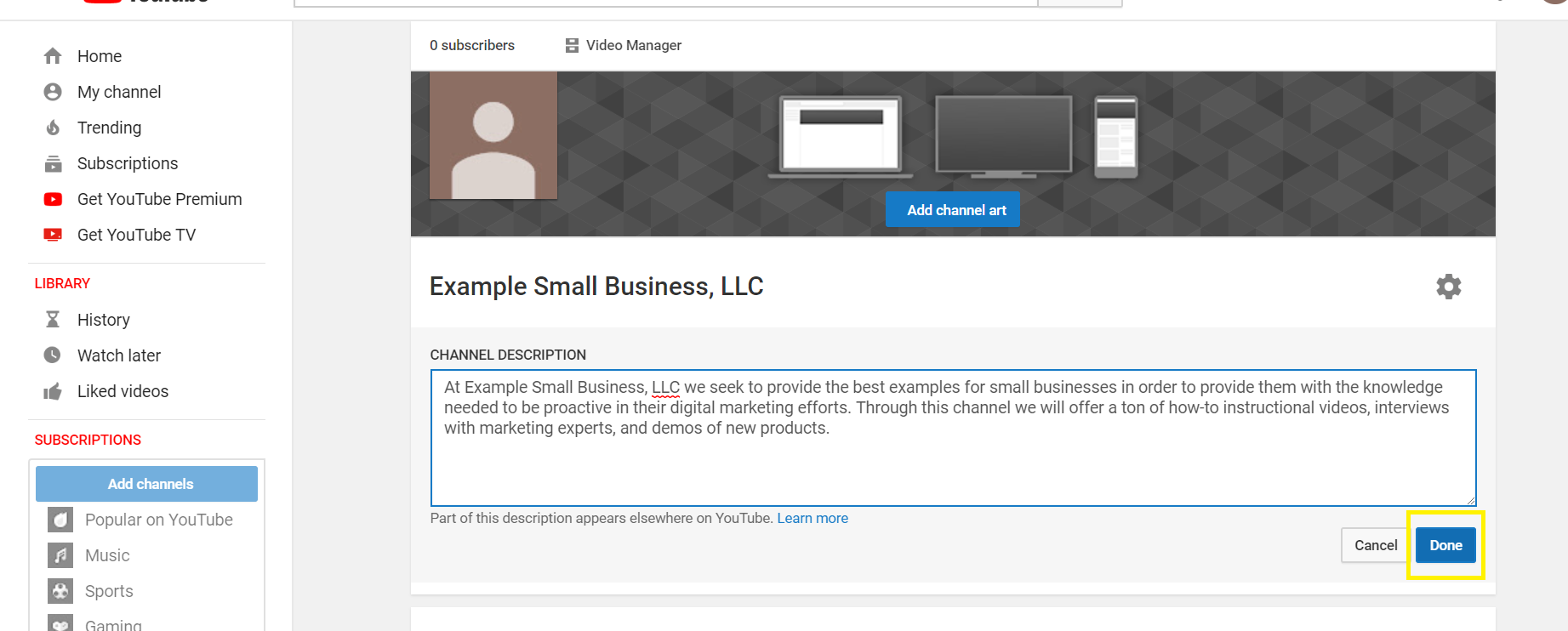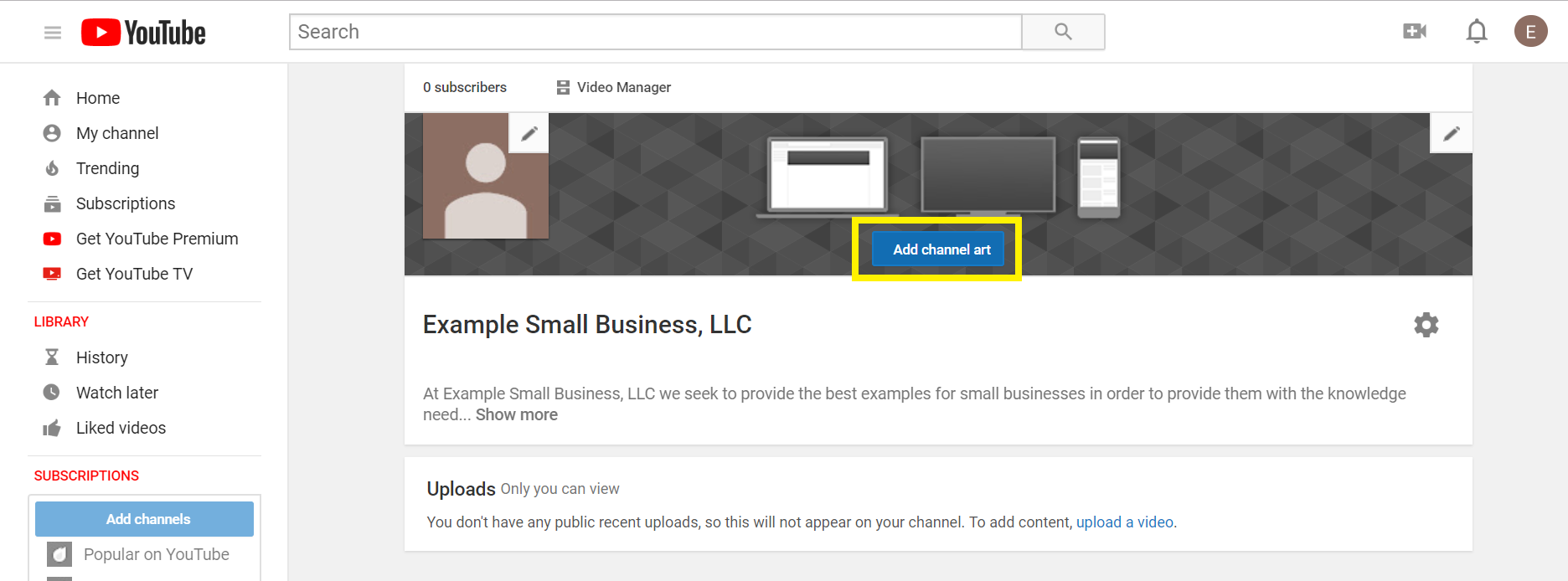How to Create a YouTube Channel for Small Businesses
YouTube is one of the most popular social media platforms in the world and the most popular social media platform in America, according to research from Pew Research Center. YouTube has more than 1.9 billion logged-in users visit YouTube each month and is expected to increase its user base by 187.8 million in 2019, according to Small Business Trends. YouTube is a place where you can see a video on pretty much anything.
Small/Medium businesses would be wise to utilize YouTube as a way to market to its millions of viewers. Business video postings on YouTube can help to develop the company’s personality to the public, making the business more personal and trustworthy; it also allows interaction with the public. YouTube mobile users are twice as likely to pay close attention to a video on YouTube as a television viewer, according to Google Analytics. Content posted on YouTube is just as diverse as art itself. Businesses have a plethora of types of content they can post on YouTube, such as, demos, tours, interviews, vlogs, how-to information, product testings, advertisements, event overviews, etc. Almost 70 percent of people on YouTube use these videos to inform their purchasing decisions.
Steps to Create a Business YouTube Channel
- Go to youtube.com and click “sign in” in the upper right hand corner and sign in with your business Gmail account information.
- Click on the user icon in the upper right hand corner of the screen. Then click on “My channel” in the drop-down menu.
- Click “Use a business or other name”
- Enter your “Brand Account name” and then click “create”
- Click “customize channel”
- Enter a “Channel Description” and press “Done”
- In your channel description describe your brand and what content you will be offering through your channel (see example). Consider adding links to your website and other social media sites.
- Click “Add channel art” to upload an image or logo that focuses on your brand
- YouTube recommends uploading a photo at 2560 x 1440 pixels with a maximum file size of 4MB.
- Begin uploading content and gaining viewers!
Websults, a 17 year old web development and digital marketing agency, experienced in Social Media Marketing would be happy to help you with your digital marketing needs. For more information or to request a FREE consultation, visit us online or call us at (813) 666-4600.